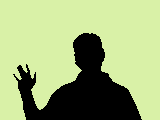Online Game Help
To Play: Click the "Start" button to begin playing. Click in the puzzle grid area and start entering the words.
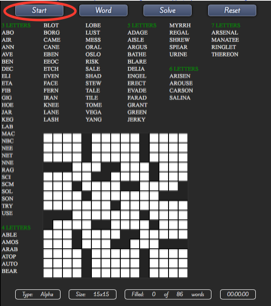
Description of Game and Rules: A Fill-it-in is a word based game somewhat similar to a crossword puzzle. There are no clues, all the valid entries are presented in the list of words, which are sorted first by word size and then alphabetically. The goal is to fill in these known words into the crossword puzzle grid. The puzzle generally has a starting word in order to get you going.
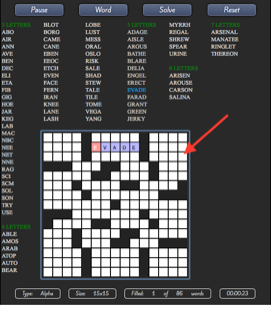
Navigating on the Puzzle Grid: To select a word on the grid just use your mouse to click on it within the grid. You can also use the keyboard. To advance to the next word on the puzzle grid, press either the Tab or Return / Enter key. Use the Shift key and the Tab or Return / Enter key to go in the opposite direction. To change the orientation of the word selected from "Across" to "Down" and vice-versa, hit the Spacebar. Use the cursor keys ← ↑ → ↓ or click the mouse on the grid to position to a cell in the grid directly. Press the Backspace or the Forward Delete keys to delete the current character.
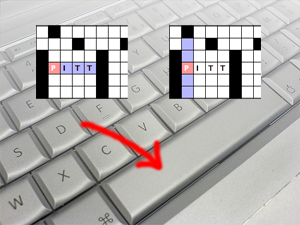
Solving the puzzle successfully: When all of the words are correctly placed in the grid the timer stops and a message is displayed notifying you that the game completed. Note: when a word is entered onto the grid it is automatically crossed out from the word list, this does not necessarily mean that the word is in the correct place on the grid, it just means the word has been used.